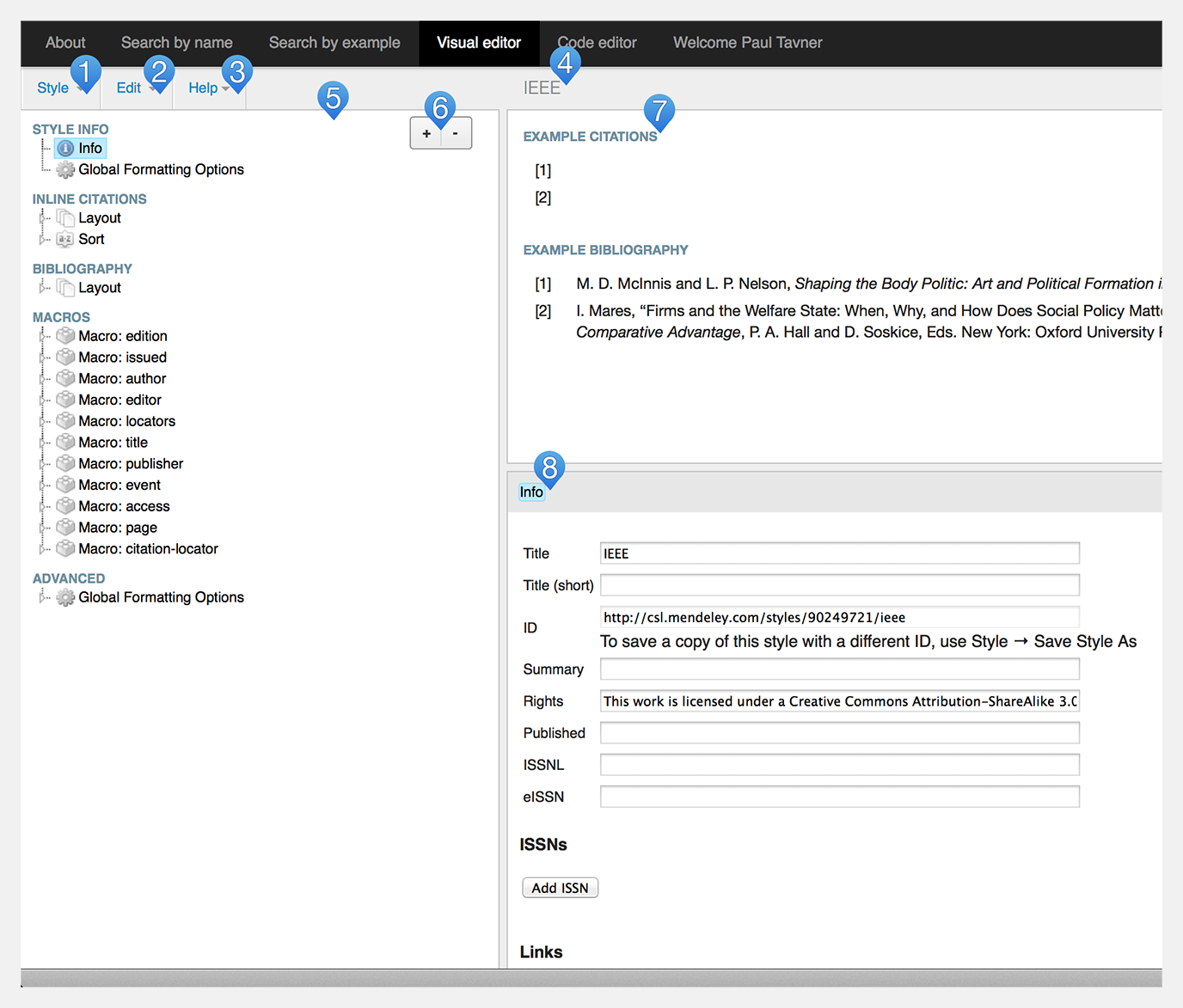02. An overview of the Editor
Once you’ve identified a base style and opened it in the visual editor, you’re ready to start applying changes. The CSL Editor has a number of important elements:
view all guides-
Style Menu - acts similarly to the ‘File’ menu in other applications. It allows you to save the Style, open a different Style, or create a new Style.
-
Edit Menu - contains the ‘undo’ and ‘redo’ options which allow you to revert and restore changes you make during the course of your edits.
-
Help Menu - allows access to documentation on Mendeley, the CSL Editor and the wider use of CSL.
-
Name - the name of the style you are currently editing. Can be modified in the Info panel.
-
Style Overview - provides access to different components of the style for editing. Controls contents and logic of style.
-
Add/Delete Node - allows insertion and removal of logic components.
-
Example Panel - shows a live preview of how your style will display.
-
Info Panel - displays detailed options based on object selected in Style Overview panel. This is where the majority of editing takes place.