07. Sharing your style
Distribute your modified style to co-workers and collaborators to help them cite in the same format.
view all guidesIn addition to allowing you to download Styles you’ve edited, Styles are also saved to the Mendeley cloud. This allows you to share your Style with colleagues or collaborators easily.
When saving your style, the confirmation dialogue will also provide you with a URL for that specific Style:
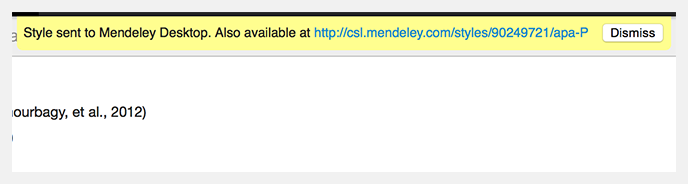
You can also retrieve this URL via Mendeley Desktop, by opening the Style library (‘View’ > ‘Citation Styles’ > ‘More Styles’), identifying your installed style and right clicking on it. Choose ‘Copy Style Link’ from the menu to copy the URL to your clipboard for pasting into emails, or other documents.
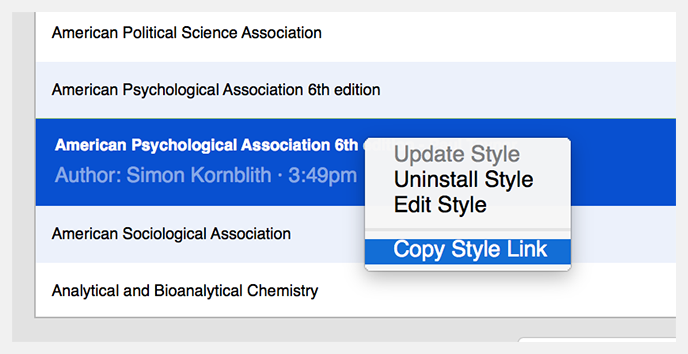
If you need to install as Style provided in this way, open your Style Library using the steps provided above and open the second tab (‘Get More Styles’). In the ‘Download Style’ field paste the URL you were given and press the ‘Download’ button. This will download and install the style.
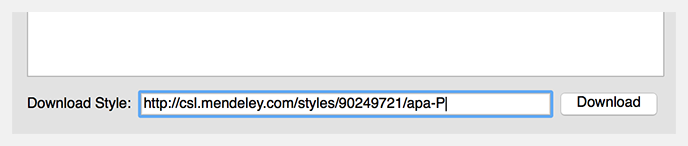
Alternatively, you can provide an embedded html link which will automatically download and install your style for anyone who clicks it and has Mendeley Desktop installed.
To do this, add ‘mendeley://csl//’ to the front of your style URL. You may want to include this in a html anchor tag for the sake of usability.
