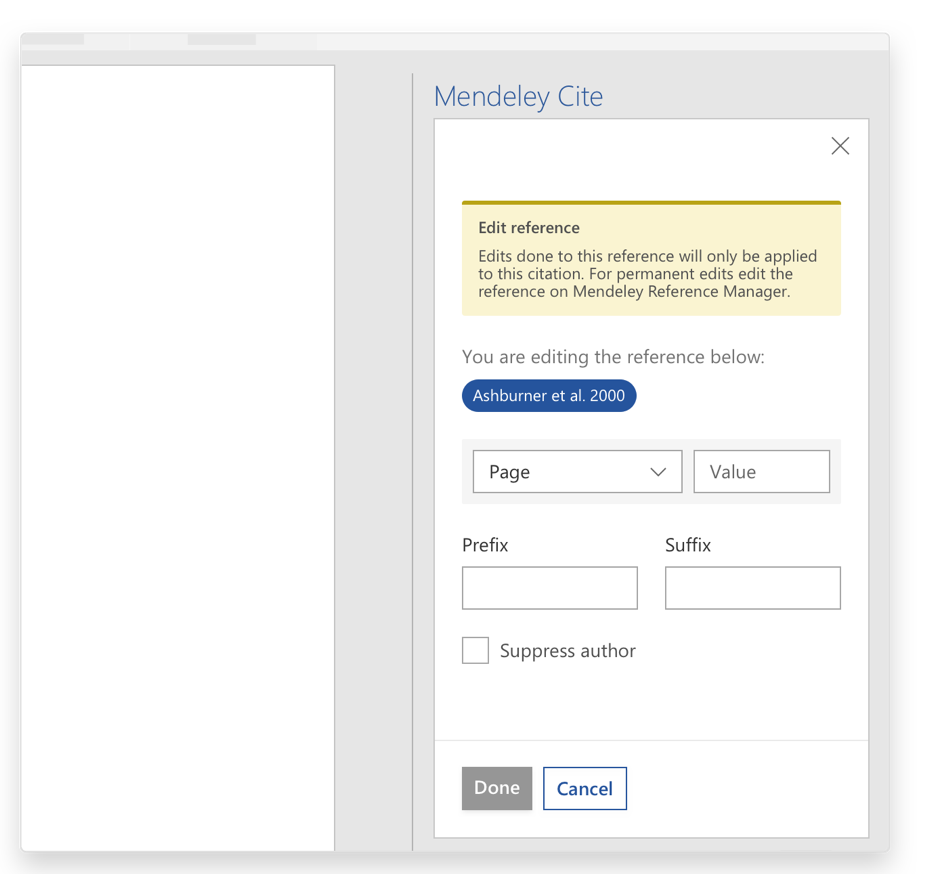To edit references within a citation you have already created, position the cursor on the citation you want to edit and click to select it.
In the edit panel of Mendeley Cite, you can now see your selected citation. You can now select the reference pill you wish to edit to open the attributes panel.
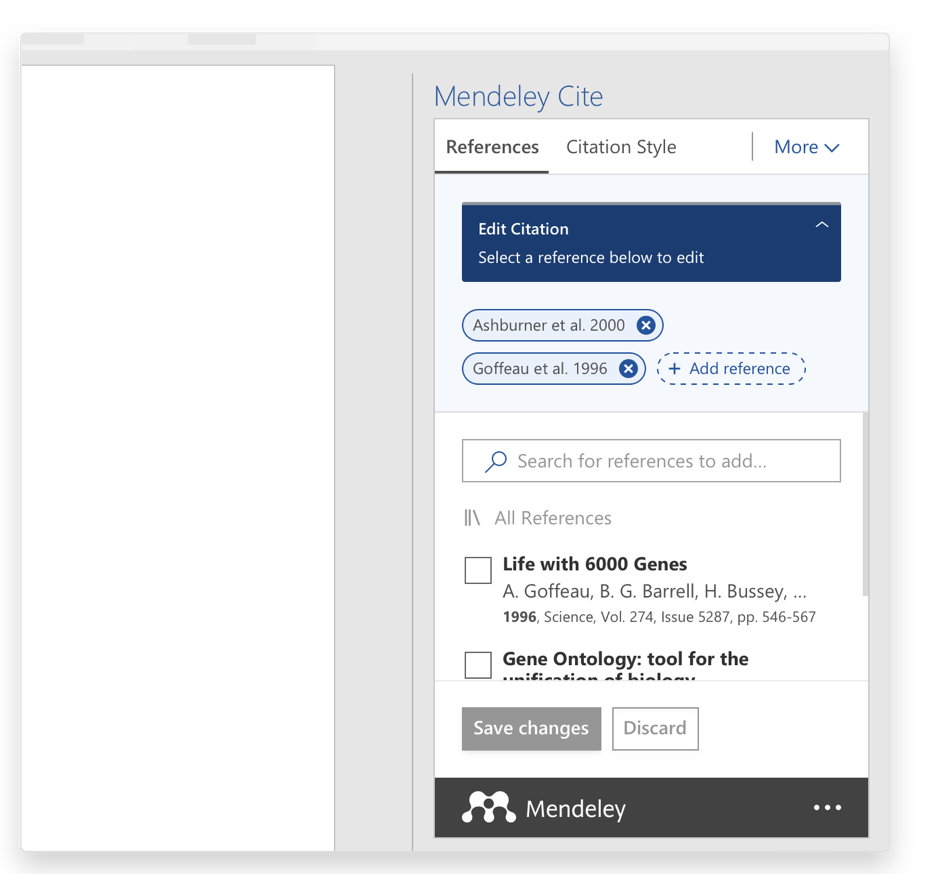
Within the attributes panel you will see various options for editing the reference. You can add values to specific reference attributes (such as page numbers) and provide a prefix/suffix. You also have the option to suppress the author name. Any edits you make to this specific citation will be applied within your document, depending on the citation style you have selected.