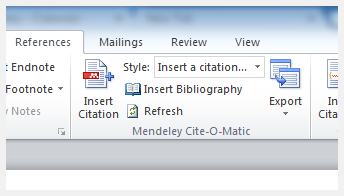Citation Plugin
Once the plugin has been installed, you can open up your word processor. The tool will appear in a different location depending on the software you’re using. In Libre Office it will appear as a toolbar across the top of the screen.
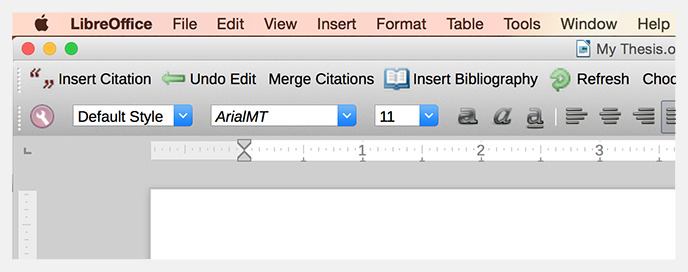
If you can’t see the toolbar, or if you remove it by accident, you can restore it via the ‘View’ menu and selecting the ‘Mendeley’ option from the ‘Toolbars’ list.
In Microsoft Word for Mac, the tool will appear as a separate panel which can be positioned wherever you like.
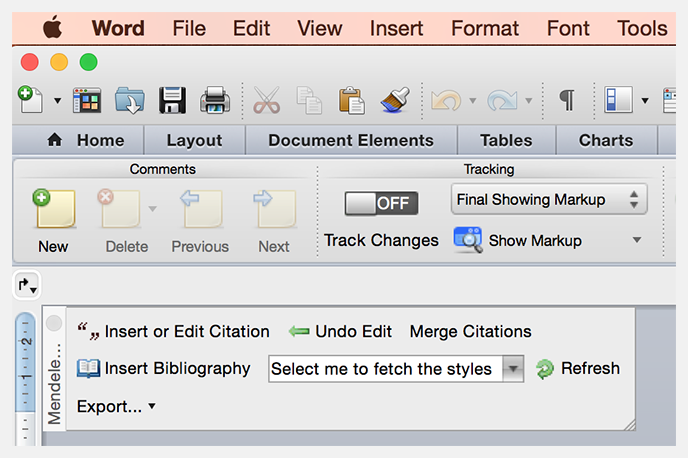
In Microsoft Word for Windows, the tool can be accessed via the References tab on the Ribbon. You should see a new set of tools for the Mendeley Cite-o-Matic.