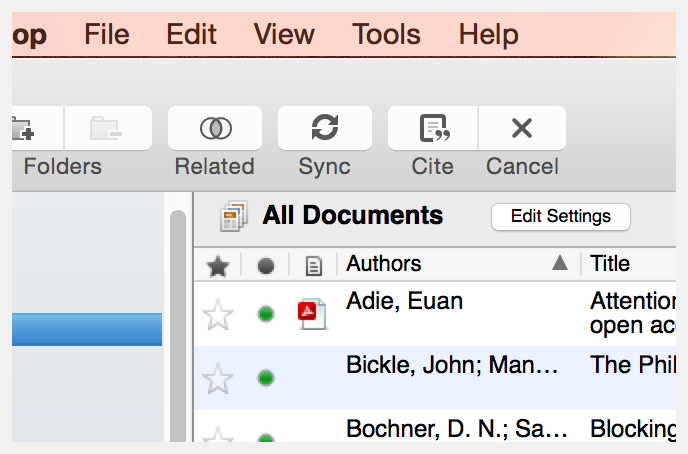Citation Plugin
Position the cursor where you want to insert your first citation and press the Insert Citation button on the toolbar.
The Mendeley Citation Editor popup will appear, allowing you to search your Mendeley library for the appropriate reference. Enter a search term and choose the desired reference from the list of results.
Press Ok to insert a citation to the selected reference.

More detailed searches
Using the Citation Editor you can also perform more detailed searches to make it easy to find a particular reference.
Press the ‘Go To Mendeley’ button to open Mendeley Desktop and allow you to browse to the specific reference you require using that interface.
Once you find your desired paper, press the Cite button, which temporarily appears in Mendeley Desktop, to add your citation or press the cancel button to return to your paper at any time.